Just Tech Me At
Basic Python Programming Code Snippets:
Queue Data Structure
March 28, 2023
Updated May 2, 2025
by Just Tech Me At
*As an Amazon Associate, I earn from qualifying purchases.*


.svg.png)


*As an Amazon Associate, I earn from qualifying purchases.*
Follow us on social media for
freebies and new article releases.
Queues are an essential data structure in computer science that follow the First-In-First-Out (FIFO) principle, making them ideal for managing data in a specific order. Python, a popular high-level programming language, provides built-in support for queues, allowing programmers to easily implement this data structure in their code. In this article, we will delve into the basics of Python queues and ways in which they are commonly implemented. Whether you are a beginner or an experienced programmer, this article will equip you with the knowledge and skills to leverage the power of Python queues in your code.
Methods that Enforce FIFO of Queues
To add elements to a queue, the append() and put() methods are used (depending on the approach used to implement the queue). To remove elements from a queue, the pop(), popleft(), and get() method are used (depending on the approach used to implement the queue). These methods enforce the FIFO rule of queues. All three (3) approaches are described below.
To add an element to the end of the queue, use the following syntax:
queue.append(x) #Add an item to the end of the queue. Methods #1 and #2queue.put(x) #Add an item to the end of the queue. Method #3To remove an element from the end of the queue, use the following syntax:
queue.pop() #removes and returns the first item in the queue. Method #1queue.popleft() #removes and returns the first item in the queue. Method #2queue.get() #removes and returns the first item in the queue. Method #3Method #1: Implement Queue Using a List
Create a Queue Using a List
Using a Python list, we can create a queue.
queue = [] # create an empty queue
Add Elements to a Queue Implemented as a List
queue.append(1) # enqueue 1 to the queue
queue.append(2) # enqueue 2 to the queueRemove Elements from a Queue Implemented as a List
queue.pop(0) # dequeue and return the first item in the queueMethod #2: Implement Queue Using collections.deque
Create a Queue Using collections.deque
Using collections.deque, the deque class from the collections module, we can create a queue.
from collections import deque
queue = deque() # create an empty queueAdd Elements to a Queue Using collections.deque
queue.append(1) # enqueue 1 to the queue
queue.append(2) # enqueue 2 to the queueRemove Elements from a Queue Using collections.deque
queue.popleft() # dequeue and return the first item in the queueMethod #3: Implement Queue Using queue.Queue
Create a Queue Using queue.Queue
Using queue.Queue, the Queue class from the queue module, we can create a queue.
from queue import Queue
queue = Queue() # create an empty queueAdd Elements to a Queue Using queue.Queue
queue.put(1) # enqueue 1 to the queue
queue.put(2) # enqueue 2 to the queueRemove Elements from a Queue Using queue.Queue
queue.get() # dequeue and return the first item in the queueVideo Demonstration of Queue Behavior
Conclusion
Python queues are a powerful tool for managing data in a specific order, making them essential in a wide range of programming applications. Whether you are working on a simple project or a complex system, understanding how to use queues can greatly improve your code's efficiency and performance.
Related Articles
For more articles on Python data structures, see the following:
- Basic Python Programming Code Snippets: Stack Data Structure
- Basic Python Programming Code Snippets: Tuple Data Structure
- Basic Python Programming Code Snippets: Set Data Structure
- Basic Python Programming Code Snippets: Dictionary Data Structure
- Basic Python Programming Code Snippets: Lists Data Structure
Learn to Code with Educative.io
Visit Educative.io
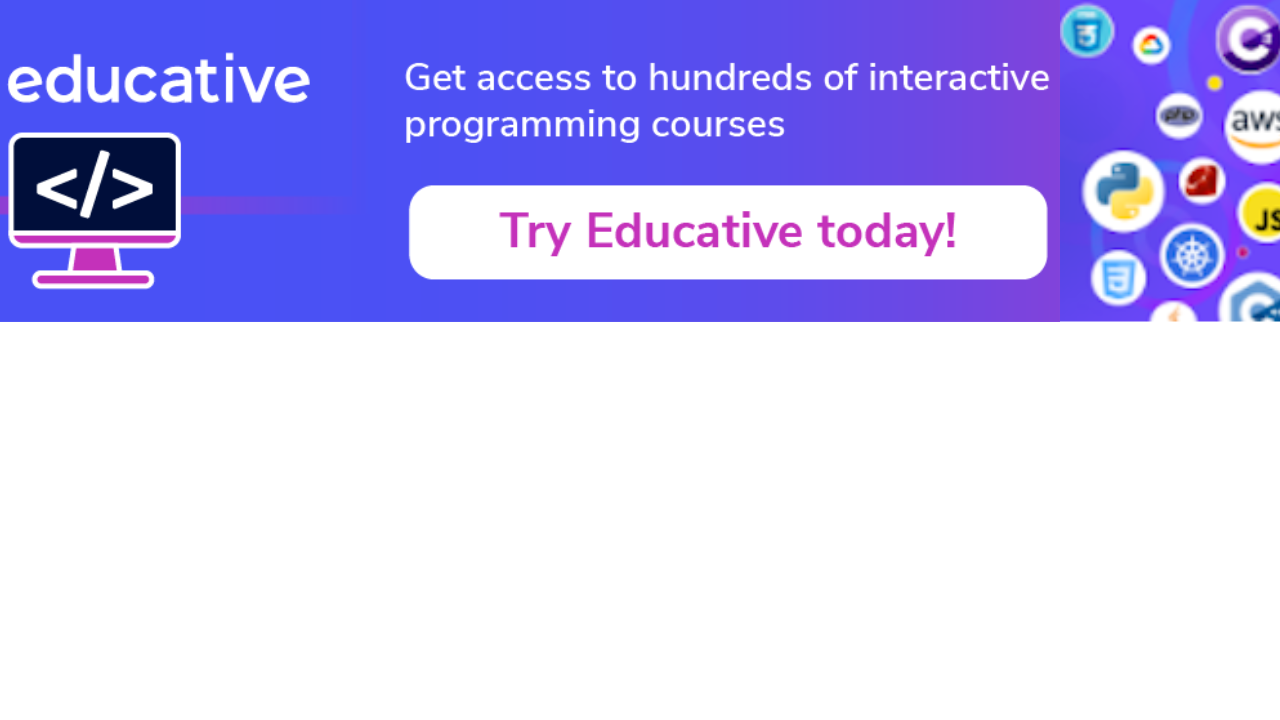
Tutorials Point Offers Python Programming Courses
Polish Your Python Skills. Visit Tutorials Point!

Integrate Data Science into Your Learning Experience with DataCamp
Visit DataCamp Today!