Just Tech Me At
Game Streaming
Hardware & Software Requirements
for Streamers
May 4, 2024
Table of Content
- Introduction
- Game Streaming
- Hardware Requirements
- Software Requirements
- Internet Connection
- Performance Optimization
- Game Selection
- Engaging with Viewers
- Monetization
- Legal Considerations
- Tips
- Conclusion
- Shop Now
- Related Articles
- FAQ
*As an Amazon Associate, I earn from qualifying purchases.*
Introduction
Want to know more about game streaming? In this article, we will introduce you to the world of game streaming and its increasing popularity among content creators. We will discuss the hardware and software requirements for streamers, including the CPU, GPU, RAM, and capture cards necessary for smooth streaming performance. Additionally, we will explore the essential software tools, such as OBS Studio and Streamlabs OBS, as well as chat overlays and alert systems. Furthermore, we will delve into the importance of a stable and high-speed internet connection and provide tips for optimizing network performance. And last but not least, we will share some strategies for optimizing hardware and software settings to achieve optimal streaming performance. Get ready to dive into the exciting world of game streaming!
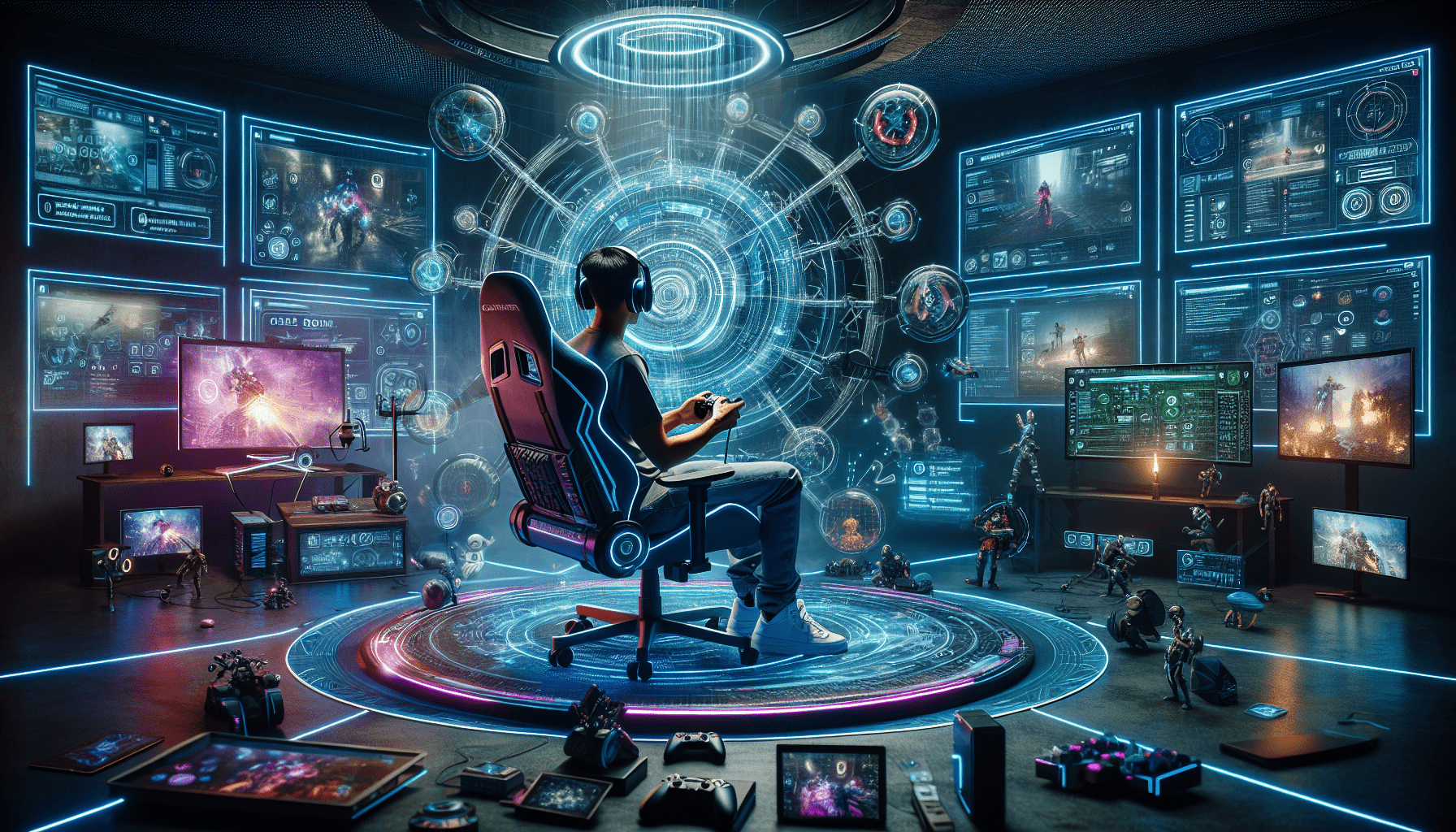
Game Streaming
Game streaming has become an increasingly popular form of entertainment and content creation, allowing individuals to broadcast their gameplay to a wide audience. In simple terms, game streaming refers to the live streaming of gameplay footage over the internet. It allows viewers to watch their favorite gamers in real-time and interact with them through chat and other engagement features.
Content creators have flocked to game streaming platforms to showcase their skills, engage with their audience, and build a community around their love for gaming. The rise of platforms such as Twitch, YouTube Gaming, and Mixer has provided a dedicated space for gamers to share their passion and potentially turn it into a profession.
Hardware Requirements
To ensure a smooth and high-quality streaming experience, it is essential to have the right hardware setup. The key components for game streaming include the CPU, GPU, RAM, and capture cards.
The CPU, or central processing unit, is responsible for executing instructions and performing calculations. It plays a significant role in determining the overall performance of your streaming setup. A powerful CPU with multiple cores and high clock speeds is ideal for handling the demanding task of encoding and streaming gameplay.
The GPU, or graphics processing unit, is responsible for rendering and displaying graphics. While the CPU handles the encoding and streaming process, the GPU takes care of rendering the gameplay graphics. A powerful GPU can alleviate the load on the CPU and improve overall streaming performance.
RAM, or random access memory, is crucial for multitasking and handling the large amounts of data involved in game streaming. Sufficient RAM ensures smooth transitions between different software and applications, preventing any lag or performance issues.
Capture cards are essential for capturing and encoding gameplay footage from consoles or external devices. These cards allow you to connect your gaming console or other devices to your streaming PC and capture high-quality footage without any loss in performance.
Ensuring that your hardware components are capable of handling the demands of game streaming is crucial for a smooth and enjoyable streaming experience.
Software Requirements
In addition to the hardware, several software tools are essential for game streaming. The two most popular broadcasting software are OBS Studio (Open Broadcaster Software) and Streamlabs OBS. These tools allow you to capture and encode the gameplay footage, add overlays and alerts, and customize various settings to enhance the visual and audio quality of your stream.
Chat overlays and alert systems are also essential for engaging with your viewers. These tools display chat messages and on-screen alerts for new followers, subscribers, donations, and other interactions. They help create an interactive experience for your viewers and allow you to stay connected with them throughout the stream.
Having the right software tools in place ensures that you can deliver a professional and visually appealing stream to your audience.
Internet Connection
A stable and high-speed internet connection is essential for game streaming. Without a reliable internet connection, your stream quality may suffer, resulting in dropped frames, buffering, or even disconnections.
The recommended upload speed for game streaming varies depending on the platform and desired stream quality. However, a minimum upload speed of 5 Mbps is generally recommended for a standard 720p stream. For higher quality streams, such as 1080p or 4K, higher upload speeds are necessary.
Optimizing your network performance is crucial to ensure a smooth streaming experience. Some tips for optimizing your internet connection include using a wired Ethernet connection instead of Wi-Fi, prioritizing your streaming application in your router's Quality of Service (QoS) settings, and closing any unnecessary background applications that may consume bandwidth.
By ensuring a stable and high-speed internet connection, you can provide your viewers with a seamless streaming experience.
Performance Optimization
It is essential to optimize both hardware and software settings to achieve the best streaming performance. Adjusting the encoding settings and optimizing the bitrate can significantly impact the visual quality of your stream.
Encoding settings determine the method used to compress and send the video and audio data to the streaming platform. There are two primary encoding methods: x264 software encoding and NVENC hardware encoding. Experimenting with different encoding settings and finding the optimal balance between visual quality and performance is key.
Bitrate optimization is crucial in ensuring that your stream is delivered smoothly to your viewers. It determines the amount of data transmitted per second and directly affects the stream's visual quality. A higher bitrate can result in a higher visual fidelity, but it requires a more stable and faster internet connection.
The composition of your stream scenes is also crucial for an engaging viewing experience. Consider using overlays, webcam footage, and other visual elements to enhance the aesthetics of your stream. Experiment with different scene compositions to find the most visually appealing setup for your content.
By optimizing both hardware and software settings, you can provide your viewers with the best possible streaming experience.
Game Selection
Choosing the right games for game streaming is an important consideration. While personal preferences play a role in selecting games, considering your audience's interests and preferences is equally important.
Some games may naturally lend themselves to interactive streaming experiences with viewers. Multiplayer games, open-world exploration games, and cooperative experiences often create opportunities for engagement with your audience. Additionally, considering the popularity and relevance of the game within the gaming community can also attract a larger audience.
Experimenting with different game genres and paying attention to your viewers' feedback can help you identify the games that resonate the most with your audience.
Engaging with Viewers
Interacting with viewers during streams is crucial for building a strong and engaged community. Engaging with your audience through chat, responding to their questions and comments, and acknowledging their support can make viewers feel valued and encourage them to be active participants in your stream.
Building a community through chat is also essential. Encouraging viewers to engage with each other, organizing chat events, and creating a welcoming atmosphere can foster a sense of belonging among your audience.
Consider hosting interactive sessions, such as multiplayer matches with viewers, Q&A sessions, or special community events, to further deepen the connection with your audience.

Monetization
Game streaming offers various monetization opportunities for content creators. Streaming platforms often provide options for monetization, such as channel subscriptions, donations, and sponsorships.
Channel subscriptions allow viewers to support their favorite streamers through a monthly subscription fee. Donations, on the other hand, provide an avenue for viewers to contribute voluntarily during streams. Many streamers also seek sponsorships from brands that are relevant to their content and audience.
Exploring and leveraging different monetization strategies can help content creators turn their passion for game streaming into a sustainable source of income.
Legal and Copyright Considerations
Understanding copyright laws and obtaining necessary licenses and permissions is important when it comes to game streaming. Copyright holders have the exclusive rights to their intellectual property, including video games. While many game publishers allow gameplay footage to be streamed or uploaded online, it is crucial to familiarize yourself with the specific guidelines and restrictions of each game.
Some games may have specific rules regarding monetization, the use of in-game music, or the display of copyrighted materials within the game. Familiarizing yourself with these guidelines and adhering to them is vital to avoid potential legal issues.
Additionally, if you plan to use music or other copyrighted content in your stream, securing the appropriate licenses is essential to ensure compliance with copyright laws.
Tips for Success
Experienced game streamers offer valuable advice and tips for those looking to succeed in the field. Building a personal brand is crucial for standing out in the saturated streaming landscape. Develop a unique streaming persona, establish a consistent theme for your content, and showcase your skills and personality to differentiate yourself from the competition.
Consistency and dedication are also key factors in achieving success as a game streamer. Regularly streaming at set times, maintaining a schedule, and providing reliable and high-quality content can help you build a loyal viewer base.
Engaging with your audience and fostering a sense of community takes time and effort. Actively participate in chat, listen to your viewers' feedback, and make an effort to create a welcoming and inclusive environment for everyone.
By following these tips and putting in the necessary effort, you can increase your chances of success in the world of game streaming.
Conclusion
Game streaming has evolved into a dynamic and lucrative platform that offers endless opportunities for gamers, content creators, and viewers alike. With the right hardware and software, a stable internet connection, and a strategic approach to performance optimization, anyone can dive into the world of streaming and carve out their own niche. From selecting the right games to engaging with viewers and navigating the complexities of monetization and legal considerations, success in game streaming requires dedication, creativity, and adaptability.
As the gaming industry continues to grow and evolve, the streaming landscape will also grow and evolve. Whether you're a seasoned pro or just starting out, the key lies in staying informed, experimenting with new techniques, and building a supportive community around your content. Happy streaming!
*As an Amazon Associate, I earn from qualifying purchases.*
Shop Amazon Prime Gaming
FREE GAMES...FREE Twitch Subscription
Subscribe to a Twitch Channel Using Prime Gaming!

Related Article
Frequently Asked Questions (FAQ)
1. What is game streaming?
Game streaming is the process of broadcasting video game content live over the internet for viewers to watch in real-time.
2. What hardware do I need for game streaming?
Hardware requirements typically include a powerful computer or gaming console, a microphone, a webcam (optional), and possibly capture cards or other streaming peripherals.
3. What software do I need for game streaming?
Popular streaming software includes OBS Studio, Streamlabs OBS, and XSplit, which allow you to capture gameplay, overlay graphics, and stream to platforms like Twitch or YouTube.
4. How important is internet connection for game streaming?
A stable and high-speed internet connection is crucial for smooth streaming. Both upload and download speeds are important factors to consider.
5. How can I optimize performance for game streaming?
Performance optimization involves adjusting settings in both hardware and software to ensure smooth gameplay and streaming. This may include tweaking graphics settings, optimizing bitrate, and managing background processes.
6. How do I engage with viewers while streaming?
Engaging with viewers involves interacting with them through chat, responding to questions and comments, and involving them in your gameplay decisions.
7. What are some legal considerations for game streaming?
Legal considerations include copyright issues related to game content and music, as well as adherence to platform-specific terms of service and community guidelines.
8. How can I monetize my game streaming channel?
Monetization options include advertising revenue, donations from viewers, sponsorships, and affiliate marketing. Some platforms also offer subscription options for viewers to support their favorite streamers.
9. Do you have any tips for aspiring game streamers?
Tips for aspiring game streamers include finding your niche, staying consistent with your streaming schedule, networking with other streamers, and constantly improving your content and presentation.