Just Tech Me At
How RAM Speed
Affects Gaming Performance
May 4, 2024
Table of Content
- Introduction
- RAM Basics
- Speed and Bandwidth
- Latency & Responsiveness
- Real-World Performance
- Overclocking
- Conclusion
- Shop Gaming RAM
- Related Articles
- FAQ
*As an Amazon Associate, I earn from qualifying purchases.*
Introduction
If you're looking to improve your gaming experience, understanding the importance of RAM speed is crucial. In this article, we'll explore the various ways RAM speed affects gaming performance. We'll start by explaining the basics of RAM and its role in gaming. Then, we'll dive into how RAM speed influences the data transfer rate between RAM and the CPU, ultimately impacting your gaming performance. Additionally, we'll discuss the concept of latency and how it affects responsiveness in games. Through real-world examples and case studies, we'll illustrate how different RAM speeds can make a difference in various gaming scenarios. Lastly, we'll provide tips and considerations for overclocking your RAM to achieve higher speeds and potentially enhance your gaming performance. Get ready to unleash the full potential of your gaming rig with RAM speed.
RAM Basics
RAM, or Random Access Memory, is a crucial component in gaming performance. It serves as a temporary storage space for data that is actively being used by the computer's CPU. Unlike the long-term storage provided by a hard drive or solid-state drive, RAM allows for quick and easy access to data, providing a significant boost in performance.
In gaming, RAM plays a crucial role in loading and storing game data. When you launch a game, various assets such as textures, models, and sound files need to be loaded into RAM so that they can be quickly accessed by the CPU and GPU for rendering. The more RAM you have, the more data can be stored, resulting in smoother gameplay with reduced loading times and fewer instances of stuttering or lag.
RAM Speed and Bandwidth
RAM speed refers to the rate at which data can be transferred between the RAM module and the CPU. It is measured in megahertz (MHz) and often displayed as part of the RAM's specifications. A higher RAM speed allows for faster data transfer, which can have a tangible impact on gaming performance.
The data transfer rate between RAM and the CPU affects how quickly game assets can be loaded into memory and retrieved when needed. When a game is running, the CPU constantly requests data from RAM to process and render the game world. A faster RAM speed means that data can be accessed more quickly, resulting in smoother gameplay and reduced input lag.
RAM bandwidth is another important factor to consider. It determines the amount of data that can be transferred simultaneously. A higher bandwidth allows for more data to be transferred in a given amount of time. This can be particularly beneficial in scenarios where a game is heavily reliant on streaming large amounts of data, such as open-world games with expansive environments.
Latency and Responsiveness
RAM latency, often referred to as CAS latency, is another crucial factor that can influence gaming performance. It measures the time it takes for the RAM to respond to a command from the CPU. A lower latency indicates that the RAM can respond more quickly, resulting in faster data access and improved responsiveness.
In gaming, low RAM latency can lead to reduced input lag, ensuring that your actions and commands are translated into on-screen actions promptly. This can be particularly important in competitive multiplayer games where split-second reactions can make a significant difference.
It's important to note that while RAM speed and bandwidth primarily affect the data transfer rate, RAM latency impacts the responsiveness and speed at which the data can be accessed. Both factors are essential for optimal gaming performance.
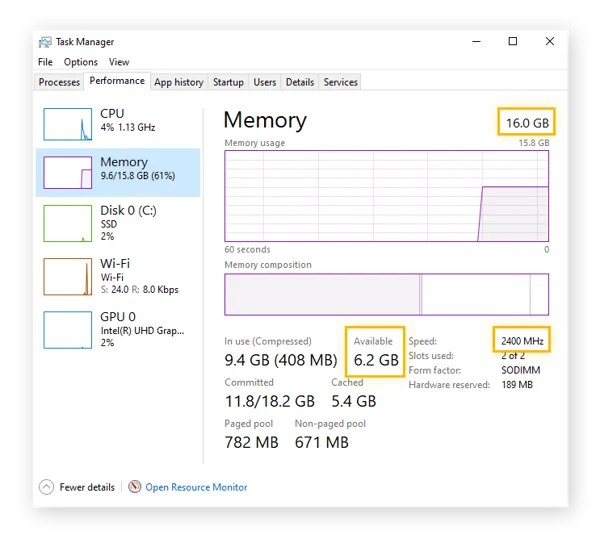
Real-World Performance Impact
When it comes to the real-world impact of RAM speed on gaming performance, the results can vary depending on the specific game and system configuration. However, numerous studies and case studies have shown that RAM speed can indeed make a noticeable difference.
In scenarios where games heavily rely on fast asset loading and streaming, such as open-world games or games with large maps, higher RAM speed can significantly reduce loading times and prevent in-game stutters caused by assets being loaded on the fly. This is particularly true in situations where the game requires frequent access to large amounts of data.
Furthermore, faster RAM speed can result in improved frame rates and smoother gameplay. This is especially evident when paired with a powerful CPU and GPU, as the increased data transfer rate allows for quicker processing of game data, resulting in more frames rendered per second.
However, it's worth mentioning that the impact of RAM speed on gaming performance may diminish as other hardware components become bottlenecks. If a game is primarily limited by the GPU's capabilities or the speed of the storage device, the benefits of faster RAM speed may be less significant. Therefore, it's essential to consider the overall system configuration when evaluating the impact of RAM speed on gaming performance.
Overclocking RAM for Gaming
Overclocking RAM refers to running it at higher speeds than its default or rated specifications. It can be a viable option for gamers looking to squeeze out additional performance from their hardware. However, it's essential to approach overclocking with caution, as it can potentially lead to stability issues if not done correctly.
Before attempting to overclock your RAM, it's crucial to ensure that your motherboard and CPU support RAM overclocking. Additionally, pay attention to the recommended voltage and timing settings for stable operation. Overclocking RAM requires adjusting the settings in the system's BIOS, so it's recommended to consult your motherboard's manual or online resources for specific instructions.
Overclocking RAM can provide a noticeable boost in gaming performance, particularly in scenarios where the game is heavily reliant on memory-intensive tasks. However, the extent of the performance improvement may vary depending on the specific game and system configuration.
It's important to note that overclocking RAM may void the warranty provided by the manufacturer. Additionally, pushing RAM beyond its rated specifications carries the risk of instability and potential data loss. Therefore, it's crucial to proceed with caution, monitor system temperatures, and be prepared to revert to default settings if any issues arise.
Conclusion
RAM plays a vital role in gaming performance by providing quick and easy access to data actively used by the CPU. RAM speed, bandwidth, and latency all influence how quickly data can be transferred and accessed, impacting responsiveness and overall gaming experience. While higher RAM speed can lead to improved performance, its impact may vary depending on the specific game and system configuration. Overclocking RAM can potentially provide additional performance gains, but it should be approached with caution to avoid stability issues.
Related Article
Frequently Asked Questions (FAQ)
1. What is RAM and why is it important for gaming?
RAM (Random Access Memory) is a type of computer memory that temporarily stores data and instructions that the CPU (Central Processing Unit) needs to access quickly. In gaming, having sufficient RAM ensures smoother gameplay, faster loading times, and better multitasking performance.
2. How much RAM do I need for gaming?
The amount of RAM you need for gaming depends on various factors, including the games you play, your operating system, and other applications you run simultaneously. However, for most modern games, 8GB is the minimum recommended amount, while 16GB or more is ideal for smoother performance and future-proofing.
3. What type of RAM is best for gaming?
DDR4 (Double Data Rate 4) RAM is currently the standard for gaming PCs due to its faster speeds and better efficiency compared to older DDR3 RAM. When purchasing RAM for gaming, make sure to check compatibility with your motherboard and CPU.
4. What is RAM speed and does it matter for gaming?
RAM speed, measured in MHz (Megahertz), refers to the frequency at which data can be transferred to and from the RAM modules. While faster RAM speeds can provide marginal performance improvements in gaming, the difference is often minimal compared to other factors such as CPU and GPU performance.
5. Should I prioritize RAM capacity or speed for gaming?
For gaming, it's generally more important to have sufficient RAM capacity (i.e., 8GB or more) rather than focusing solely on RAM speed. However, if your budget allows, opting for higher speed RAM can provide slight performance benefits, especially in CPU-intensive games or applications.
6. Can I mix different brands or speeds of RAM in my gaming PC?
While it's possible to mix different brands or speeds of RAM in a gaming PC, it's generally not recommended for optimal performance and compatibility. It's best to use identical RAM modules from the same manufacturer and with the same specifications to ensure stability.
7. Do gaming RAM sticks come with RGB lighting?
Yes, many gaming RAM sticks come with RGB lighting options to enhance the aesthetics of your gaming PC build. However, these features may come at a higher price compared to non-RGB RAM modules.
8. What is the average price range for gaming RAM?
The price of gaming RAM can vary depending on factors such as capacity, speed, brand, and RGB lighting features. Generally, you can expect to pay anywhere from $50 to $200 or more for a single RAM module, depending on these factors.
9. How do I install or upgrade RAM in my gaming PC?
Refer to your motherboard's user manual for instructions on installing or upgrading RAM. In general, you'll need to power off your PC, open the case, locate the RAM slots on the motherboard, align the RAM module correctly, and firmly press it into place until it clicks.
10. Where can I buy gaming RAM?
Gaming RAM is available at various retailers, both online and in-store. Popular online platforms include Amazon, Newegg, and dedicated computer hardware stores like Micro Center.
